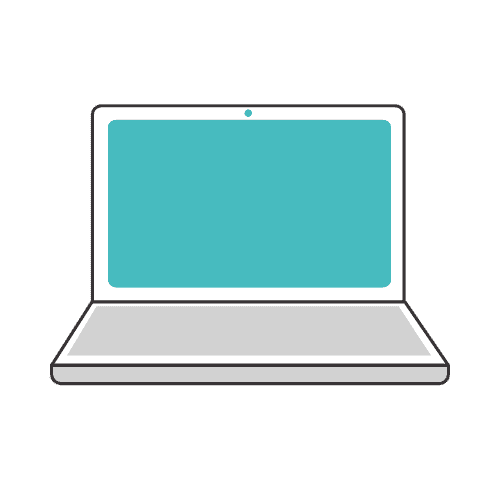Let’s face it, who doesn’t need a laptop that works just as good as any personal computer and gives you the same options and sometimes even more. Whether you’re a student, an engineer, an editor, a gamer, or just a casual user, you simply can’t do without one at your disposal.

However, buying a laptop is considered to be one of the most difficult tasks since there are so many things to put into account. On top of that, there is an abundance of models and products available on the market from different manufacturing companies, so it can be incredibly confusing, especially if you’re spending hundreds or even thousands on a new laptop you should determine the type of user you are and pick accordingly.
For instance, if you’re a gamer you should go for a laptop with a powerful processor, a high-end graphics card, and a very fast RAM. If you’re an editor you’re better off with one that has sufficient storage with a decent RAM and processor. Not to mention other important features such as; screen size, battery durability, design, connectivity, and portability.
Best Laptops 2022
| Brand | Best For | Price on Amazon |
|---|---|---|
| Dell XPS 13 | The money | Latest Price On Amazon |
| Razer Blade 15 | Gaming | Latest Price On Amazon |
| HP Spectre X360 | Display | Latest Price On Amazon |
| Huawei Matebook X Pro | Students | Latest Price On Amazon |
| Asus VivoBook F510UA | Low-budget | Latest Price On Amazon |
| Apple MacBook Air | Apple fans | Latest Price On Amazon |
| Microsoft Surface Pro | 2 in one | Latest Price On Amazon |
| Acer Aspire E15 | Affordable | Latest Price On Amazon |
| MSI GS65 Stealth | Gaming Laptop | Latest Price On Amazon |
| Lenovo ThinkPad X1 Carbon | Durable | Latest Price On Amazon |
Before purchasing your laptop, you want to make sure you’re getting the one that is suitable for you and the one that gives you the best bang for your buck. With that said, in this article, we went the extra mile by testing and reviewing various products and came up with a shortlist of the best laptops out there. So let’s cut to the chase!
1- Dell XPS 13: Best Overall
Coming at number one is The Dell XPS 13, this is the best laptop in 2022 and it has it all and it delivers in terms of performance, connectivity, display, and battery. It also comes with a plethora of high-end features. Simply put the XPS 13 is the complete package.
The Dell XPS 13 has a 13.3 inch full HD high-quality vibrant display with a sharp 4k touch screen capabilities, the thin bezels on the sides enable you to have an impressive 3840×2160 resolution.
When it comes to hardware, it is equipped with an Intel Core i7 85 65u quad-core processor, a 16GB of RAM, and an Intel UHD graphics 620 card.
Therefore, it can match the specs requirements of all modern-day games giving you a seamless, smooth, and lag-free gaming experience. It also features integrated stereo speakers, a display port, and a Backlit Chiclet keyboard. Moreover, the XPS 13 comes with numerous connectivity options; including a USB C 3.1 port, a micro SD card slot, 2 thunderbolts 3 bolts, and a 3.5mm headphone jack.
Design-wise, this laptop has a compact and durable aluminum body that weighs 2.3lbs, the keys are crisp and clickable, and the trackpad is just the right size. To conclude the battery is estimated to last up to 12 hours of use with the 4K version, and 21 hours with the full HD version.
The only downside to the XPS 13 is the lack of an HDMI port which can be disappointing for some users but it still has a display port. All in all, no matter what you want, this is undoubtedly the ideal choice for all types of users.
Pros
Pros:
- Compact, solid, and attractive build
- Tons of features
- Amazing 4k display with touch screen option
- High-end specs
- Excellent connectivity
Cons
Cons:
- No HDMI port
2- Razer Blade 15: Best for Gaming
The Razer Blade 15 is a powerful performer with a full, clear, and colorful display, the latest high-end specs, and loads of other features. Making it is a solid option for hardcore gamers.
Just like the name implies, the Razer Blade 15 features a bright and clear 15.6 inch full HD edge to edge display that will impress all gamers. The integrated Nvidia Geforce RTX Max 2080 graphic card allows you to use the VR option when needed.
Also, it has a 16GB dual-channel RAM combined with an Intel Core i7 8750 h6 processor making a powerhouse in terms of performance and an efficient multi-tasker.
Furthermore, this laptop sports a durable yet compact design thanks to its seamless aluminum body, plus it has an innovative vapor cooling system to ensure that the laptop won’t overheat, and a snappy backlit keyboard with RGB lighting as well as a nice and responsive trackpad.
To top it all off, it comes with a gaming mode power boost which enables you to run your favorite games on maximum graphics quality and performance. Lastly, the Razer Blade 15 can be upgraded with additional storage and RAM if required.
On the flip side, some users deemed the Razer Blade 15 to be a bit overpriced compared to other models. Regardless, if you’re a gamer that craves an incredible gaming experience, you will appreciate this laptop.
Pros
Pros:
- Durable and compact build
- Gaming mode
- VR capability
- Can be expanded
- Tremendous display
Cons
Cons:
- Slightly expensive
3- HP Spectre X360 15T: Versatile Laptop with Great Display
 Next up is the HP Spectre X360 15T; this laptop can function as both a standard laptop and a tablet. In addition, it provides decent and powerful performances and a top-notch display.
Next up is the HP Spectre X360 15T; this laptop can function as both a standard laptop and a tablet. In addition, it provides decent and powerful performances and a top-notch display.
While the HP Spectre X360 15T weighs 4.5lbs and it isn’t as compact as other models, it is still fairly light, portable, and convenient to use. It features a full-size USB 3.1 port, an SD card slot, HDMI input, Thunderbolt 3 input, along with a USB C port.
So it’s safe to say that the Spectre doesn’t fall short in the connectivity department. Additionally, it has a fingerprint sensor on the side of the laptop housing which basically prevents unauthorized use. The trackpad and keyboard offer very responsive and intuitive feedback. In regards to the Hardware, the 8th Generation Intel® Core™ i7 855 U Processor can reach up to 5GHz with a turbo boost.
Couple that with a 1GB RAM and a Radeon RX Vega M graphic card and you’ll have more than adequate power to run the most specs demanding games. As for the display, the Spectre X360 15T has a 13.3-inch screen that offers a bright and crystal clear 4k resolution, it also features a wide vision full HD IR camera and can be folded and used as a tablet with HP active stylus.
Unfortunately, since the Spectre X360 15T is too powerful, the fan produces pretty loud noises. If you can look past this minor issue, this laptop will have you all covered.
Pros
Pros:
- Nice and bright display
- Outstanding performance
- Can be used as a tablet
- Variety of connectivity ports
Cons
Cons:
- Noisy fan
4- Huawei Matebook X Pro: Best for Students
Students nowadays need a laptop that is ready to be taken on the go and fits perfectly in the backpack, and the Huawei Matebook X Pro offers them that and plenty more.
The Huawei Matebook X Pro has a very sturdy design that features diamond-cut edges and a sleek sandblast finish, it has a weight of 2.93lbs and measures 12×0.6×8.5 inches meaning that it’s exceptionally light and suitable for students and that sets it apart from other bulky models.
What’s more, with its 13.9-inch innovative full view display it delivers a bright and colorful display. Also, it features a 3k touch screen with a 91% screen to body ratio thanks to the surrounding 0.5 thin bezels.
Moreover, the fully backlit keyboard is spill-proof and drastically resilient, and the trackpad is huge with 1.5mm of travel. As for the hardware, thanks to its 8th gen Inter core i7 8550 u processor and its 16GB of RAM, the Mateboox X Pro is a serious multi-tasker. While the built-in Nvidia GeForce MX 150 graphics card will allow you to play tons of modern-day games.
The fact that the Matebook Pro X has a problematic camera hurts this laptop. Also and some users find the trackpad to be too big for their taste and it might get in the way. Other than that, this is the perfect option for students thanks to its extreme portability.
Pros
Pros:
- Extremely light and portable
- Full and bright display
- Touch screen capabilities
- Stylish design
- Decent specifications
Cons
Cons:
- The camera can cause some issues
- The trackpad can be too large for some
5- Asus VivoBook F510UA: Best Budget Laptop
The Asus VivoBook F510UA is one of the most affordable laptops today, but don’t let the price fool you, it still delivers just as good a performance as any other expensive model, and some cases it even exceeds them.
For starters, the VivoBook F510UA is equipped with an 8th gen Intel Core i5 8250U processor which can go up to 3.4GHz in addition to an 8GB drr4 RAM which considered more than sufficient for multi-tasking.
Furthermore, it comes with 1TB of storage and an Intel UHD 620 graphics card. Design-wise, this 3.7lbs laptop boasts an ultra-slim 0.3-inch NanoEdge bezel which gives you an 80% screen to body ratio.
It has an ergonomic keyboard with crisp keys and a 15.6 inch anti-glare full HD display that comes with an Asus splendid software enhancement which allows for color adjustments.
Regarding connectivity, the VivoBook F510UA offers all the essential connectivity ports, from the USB 3.1 type c, USB 3.0, USB 2.0, to HDMI input. In addition to that, it has an SD card slot so that you can transfer different audio and video files from your camera or phone.
On the other hand, the Asus VivoBook F510UA doesn’t cut it in terms of the battery as it only lasts for a few hours, and the graphics card can’t handle high requirements games. But if you want a laptop without paying big, the VivoBook fits the bill.
Pros
Pros:
- So affordable
- Slim and lightweight
- Various connectivity option
- NanoEdge display
Cons
Cons:
- Lackluster battery
- Mediocre graphics card
6- Apple MacBook Air: Best Apple Laptop
Apple is notorious for making its own reliable and performing products and our list wouldn’t be complete without one. Introducing the Apple MacBook Air is one of the best in the industry.
This laptop comes in different version but we’re going to focus on the one with 5th Generation Intel i7 2.2GHz processor which isn’t the latest technology but it’s more enough for this laptop.
However, the latter has Intel’s turbo mode feature which can increase the processor power to 3.2GHz. Furthermore, the MacBook Air runs on an integrated Intel HD 6000 graphics card along with an 8GB of RAM. Also, it has a storage capacity of 512GB which is plenty of space.
The design is the standard apple look we’re all used to; compact build with rounded edges and a silver color scheme. Weighing just under 3lbs, this laptop is extremely light and easy to carry around. In addition, it has a crispy backlit keyboard and a fairly responsive multi-touch trackpad.
Concerning the display, the screen is 13.3 inches with a resolution of 1440×900. The MacBook Air comes with all the necessary connectivity ports including 2 USB 3 ports, a 3.5mm audio jack, a max MagSafe 2 power port, along with a thunderbolt 2 input and an SDXC card slot. Last up, the battery life is impressive and it’s estimated to last for 12 hours.
The MacBook Air shortcomings are; the lack of a touch screen and a USB Type-C port. Overall, if you fancy Apple products, you can’t go wrong with this laptop.
Pros
Pros:
- Aesthetic and lightweight
- A variety of connectivity ports
- Turbo mode
- Good specs
Cons
Cons:
- Doesn’t feature a touch screen
- No USB Type-C
7- Microsoft Surface Pro: Best 2 in 1 Laptop
Microsoft Surface Pro convertible tablets have taken the laptop industry by storm ever since they were introduced, due to the fact that they excel at being versatile and functional, as well as offering tons of features.
The 12.3-inch device is one of the smallest models we’re reviewing today, but in terms of features it is anything but small, with a 7th gen Intel Core i7 processor, 16GB of RAM, and 512GB of internal storage, this laptop will enable you to play high-end games and store many of your favorite shows.
Also, it features a sophisticated touch screen with a 10 touch multi-touch technology. The standout feature of this laptop is its removable and foldable kickstand to prop it up whether it’s in tablet or laptop mode.
In addition to that, the Surface Pro will provide you with a dual microphone setup and two cameras; a 5MP on the front and an 8MP on the back both of which capable of shooting 1080p videos. Regarding connection ports, this laptop has everything you need, there’s a USB 3 port, a micro SDXD card reader, and 3.5mm headphone jack. It also has a Surface connect and a mini DisplayPort that allows for connection with multiple accessories.
As for the cons of the Microsoft Surface Pro, you have to pay extra to get accessories such as keyboards, mice, and pens which aren’t included in the package. In spite of this, if you want a multi-function laptop, it’s safe to say that the Surface Pro got you all covered.
Pros
Pros:
- 1 in 2 laptop
- Great specs
- Decent cameras and microphones
- Touch screen
Cons
Cons:
- Incomplete package
8- Acer Aspire E15: Most Affordable High-end Laptop
Acer manufacturers don’t really get the recognition they deserve, and with the Aspire E15, they prove that you don’t always have to break the bank to get a premium quality laptop.
To start with, the Acer Aspire runs on an 8th generation Intel Core i3 3.4GHz processor and a 6GB Dual-channel RAM. It uses an Intel graphics card and can store up to 1TB HDD worth of files and data.
Even better, both the memory and the hard drive are upgradable thanks to the easy access door on the back of the laptop. Its 2800 mAh lithium-ion battery can deliver up to 13 hours of usage.
When it comes to displaying features, it has a 15.6 inch 1920×1080 resolution which offers an excellent viewing experience. The Aspire E15 is considered a bit chunky because it weighs just over 5lbs and has 1 inch of thickness.
However, unlike other laptops, this one provides a built-in CD/DVD drive, and with the extra space, it includes a numeric pad and an intuitive touchpad as well. Moreover, it has a USB 2 port, 2 USB 3 ports, Ethernet, HDMI, and VGA inputs as well as an SD card reader and a headphone jack port.
As stated above, the big size of the Acer Aspire E15 is a minor drawback. However, the low price tag along with the many features it has more than makeup for it.
Pros
Pros:
- Can be upgraded
- Built-in CD/DVD drive
- Plenty of storage
- Long battery lifespan
Cons
Cons:
- Bulky size
9- MSI GS65 Stealth: 2nd Best Gaming Laptop
 The MSI GS65 Stealth model is especially tailored towards hardcore gamers, thanks to its latest generation processor and the powerful graphics card, any gamer would be pleased with it.
The MSI GS65 Stealth model is especially tailored towards hardcore gamers, thanks to its latest generation processor and the powerful graphics card, any gamer would be pleased with it.
The MSI GS65 has a pretty attractive build and an impressive display, due to its great-looking keyboard with RGB lights and the 15.6 inch Full HD 144HZ thin-bezel screen, which according to the manufacturers, it’s the world’s first thin bezel gaming laptop.
It weighs in at about 4lbs and it is about 0.7 inches thick, so it is very portable. Specs-wise, the 8th gen Intel i7 core processor and a 16GB RAM will provide you with smooth and enjoyable gaming experience.
In addition to that, it comes with a very powerful NVIDIA GeForce GTX 1060 graphics card that is an excellent choice for gaming, along with 256GB of storage. Also, it features an enhanced audio system to help you give your game a lively vibe, and it comes with a pre-installed Windows 10 version.
Despite the slim sides it still has a wide variety of ports; 3 USB 3.1typa-A ports, a thunderbolt 3 port, a mini display port, a Gigabit Ethernet, a 3.5mm jack, a lock slot, HDMI input, and an S/Pdif audio output.
The MSI GS65 Stealth drawbacks are; occasional overheating and forthcoming biometric login. Other than that, it is an incredible gaming laptop that we strongly recommend.
Pros
Pros:
- Beautiful interior design
- A gorgeous display with very slim bezels
- Powerful specifications
- Pre-installed Windows 10
- Excellent audio with enhancement option
Cons
Cons:
- Overheating issues
- Biometric login
10- Lenovo ThinkPad X1 Carbon: Most Durable Laptop
If you’re aiming for a laptop that combines both high performances and also stands the test of time, look no further than the Lenovo ThinkPad X1 Carbon as it is one of the best available in the market.
Firstly, the Lenovo ThinkPad X1 Carbon is built to last thanks to the premium materials it is made of, such as carbon fiber lid and the hybrid magnesium alloy.
It boasts a minimalistic and light yet rock-solid build, it has passed tests for extreme temperature, vibrations, shocks, and a lot more, thus its refined design is just perfect. For a slim laptop, it is full of all the connectivity options you require.
As for the display, the ThinkPad X1 Carbon is equipped with a 13 inch LED panel with a resolution of 1920×1080, it delivers sharp details, accurate colors, and appropriate brightness, and it features touch capabilities as well.
In the performance department, this laptop is packed with an Intel Core i5 8250u CPU, 8 GB of RAM, and 512 GB SSD meaning it will handle most software requirements. Lastly, the battery provides 11 hours of continuous use which is above the standard for most laptops.
The biggest letdown of the Lenovo ThinkPad X1 Carbon is the sub-optimal trackpad and the lack of a WWAN-ready option. But if you want a durable laptop with decent performance, this one is for you.
Pros
Pros:
- Extra durable and solid build
- Good performance
- Nice display
- Reliable battery
- Touch screen availability
Cons
Cons:
- Not WWAN-ready
- Lackluster trackpad
Things to consider when buying a new laptop:
Buying a new laptop is a very significant matter that requires careful considerations, the following tips are going to help you avoid the wrong choices and pick a suitable one that goes with your needs instead.
1-Know your operating system: stick to the laptop that runs on the one that you’re most familiar with, whether it’s windows, macOS, or ChromeOS.
2-Display features: Generally, the bigger the screen size the better, but some people opt for small sizes for more portability.
3-Consider size and portability: Students and travelers tend to go for lightweight laptops, so if you happen to be one make sure to purchase one that is travel-friendly
4-High-end specs for gamers, and editors: If you’re one of these, a good processor, powerful graphics card, big storage, and a fast RAM will always come in handy.
5-Connectivity features: A plethora of ports is always important especially if you’re into editing or you love connecting your laptop to other devices.
6-Battery life matters: It goes without saying, a good battery is always a necessity especially for people who don’t hang in one place.
7-Pick according to your budget: If you’re on a tight budget, there are plenty of options available that don’t cost an arm and leg and give the more expensive models a run for their money.